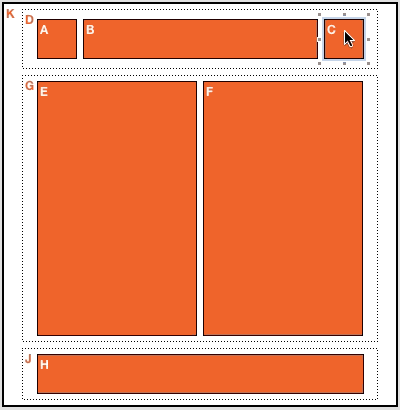I read that article too (thanks for writing it @charliedeets!), and I agree with the sentiment.
When I was first playing around with the ideas that later became Subform, I didn't intend on having any kind of direct manipulation functionality. @ryan was the one that insisted on the need, which is how we ended up with the "freeform" mode.
There's quite a bit more we can do on that front.
We could make Subform more playful by coming up with more direct manipulation schemes --- both directly manipulating elements and coming up with representations that allow direct manipulation of the layout relationships themselves
We could make things more playful by providing pre-built designs so that people can quickly "jump in" and try to modify an existing structure rather than coming up with one from scratch.
(Similarly to how children learn language by listening + mimicry --- they don't read a dictionary and then start synthesizing full complex sentences)
Right now, though, our focus is on getting the underlying semantics right for layout and component/reuse.
Without this strong foundation, Subform won't be worth playing with, because it might not be powerful enough to do the work that people need to do.
Part of Subform's value is that it forces designers to think differently about things --- to think of relationships and hierarchy and structure.
(We're not trying to pull a Sketch and do a "it's Photoshop, but easier!")
Thinking differently than you're used to is the opposite of intuitive, and it takes time and practice and play before those concepts become intuitive.
We cannot make them "intuitive" from the start, any more than a maths teacher can make zero or negative numbers or fractions "intuitive" on day 1.
So, given all that, what I'd love to discuss is how to make Subform more playful and intuitive.
Is it just having "click and drag to draw a rectangle"?
What can we do beyond that?
How can drawing those rectangles help people discover the more interesting capabilities of Subform?
If you're interested in these questions, I'd recommend reading Papert's Mindstorms.
Another interesting resource is this talk on thought as technology, which may have some pertinent ideas on how to represent the concepts within Subform (layout relationships, shared styles, etc).
So yeah, 100% agreed on the need to play. Put on your designer hat and propose something = )