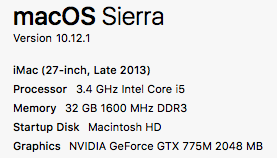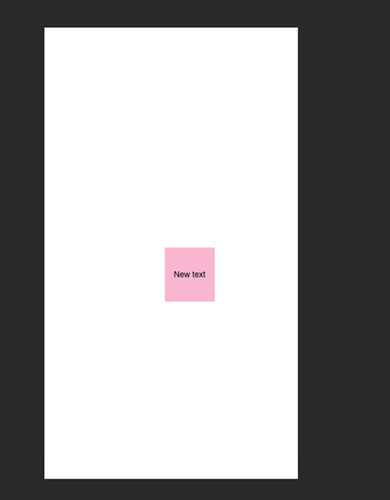Hey guys, just downloaded the latest release. I've been playing around and have noticed that elements seem to have fairly blurry edges within the Mac version of Subform. The only way I can describe this is almost the same experience as using a non-retina product on a retina screen.
I'm sure there will be a fix for this eventually but I wanted to bring it up regardless.