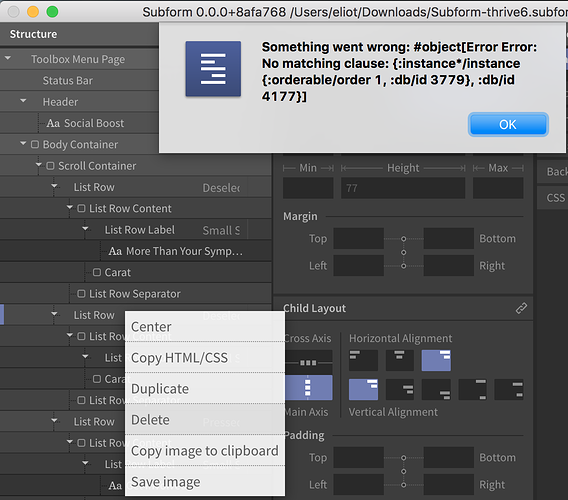I was trying to add some new states inside of one of my components and subform got into a weird state. A duplicate of my new state showed up. I was right clicking on the state menu but I was unable to switch states or delete the duplicate. Then, when trying to save my file, I got the following error: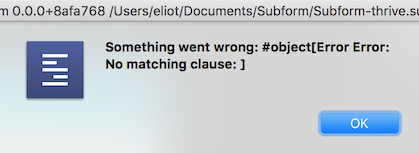
I tried a save as and got the same error. After quitting and re-opening Subform, the same error gets spit out. However I do seem to be able to continue editing the project (I was very happy to realize that I hadn't actually just lost 45 minutes of work.) After re-saving, the error went away. I do have a copy of the version of the file that triggers the error 100% of the time it is opened. I don't want to share the design file with the whole forum but I'll email it to you, @kevin.