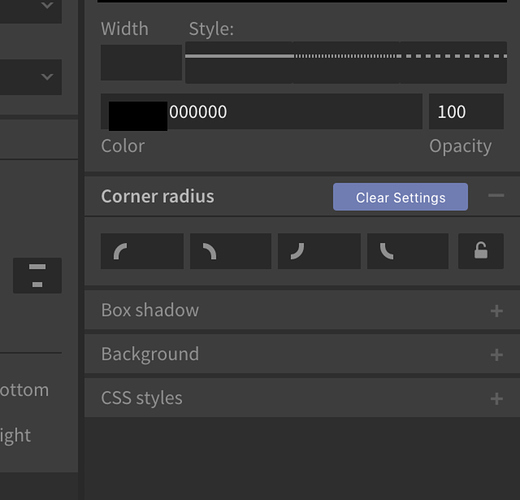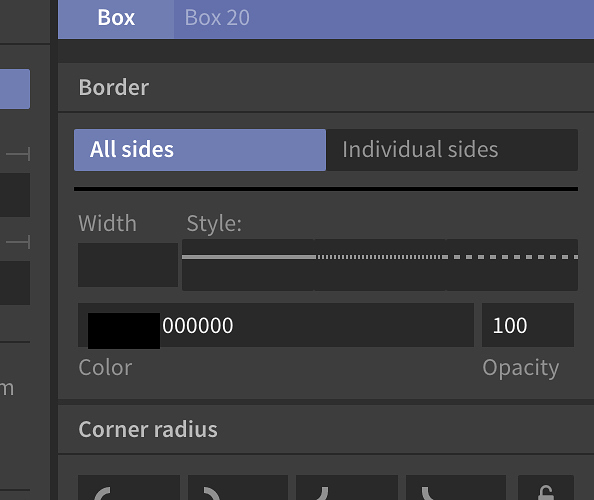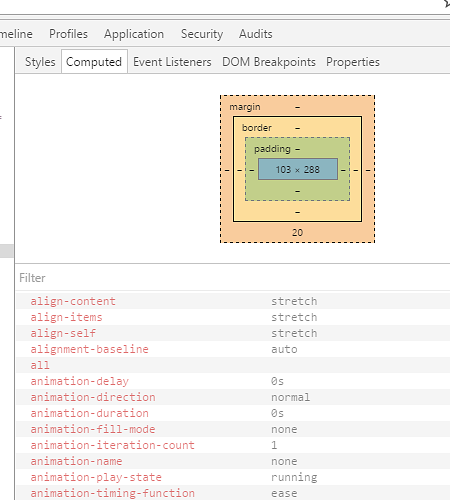Hi,
I recently spoke to Kevin about this in another thread, about the closing of panels and the loss of settings
Every other piece of software I've used, if you close a panel like that you do not expect it to clear your settings.
Let me show you a pic of what I think you could possibly aim for.
.
This would be much more intuitive I feel.
Have a (+) to open panels, and the (-) to close it (some folks just like to hide panels, but not actually delete settings), and then a button to clear the settings if required.
Thoughts?
PS: Or to solve all this just keep all the panels open (a la Sketch). Has done them no harm