I'm having pa hard time trying to define typefaces.
I tried font-family: -apple-system, sans-serif; to use San Francisco font and didn't work. Then I tried the CSS Font field and then I was partly successful as I didn't know how to actually define the font-weight.
So how do I solve these typography issues? What am I missing?

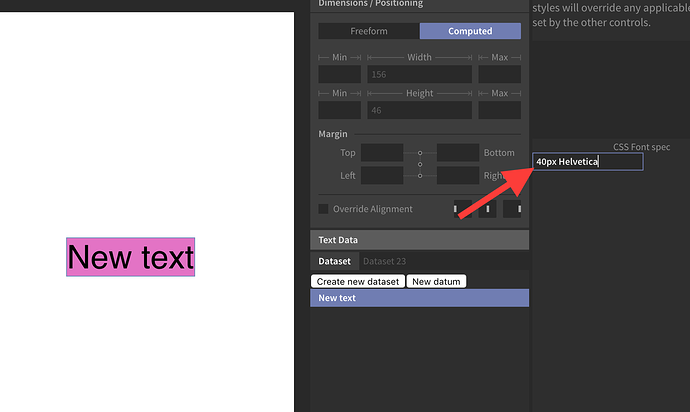
 It's going to get polished up, so thanks for being patient on it.
It's going to get polished up, so thanks for being patient on it.
