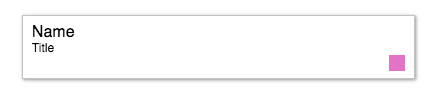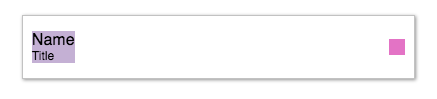@Ryan I am not familiar with Flexbox Grid nor have I tried Figma I will look into those systems. Traditionally, I've been using grid systems in print layout design and web design as visual guides to help structure the elements on the page and to communicate this intent to collaborators on a project (i.e. other designers, developers, stakeholders...).
I can see where using a constraint system may elevate the need for a grid system but with my current knowledge of front-end development (I'm not a developer but know enough to use Bootstrap) I think that it is still necessary to insure good visual alignment of components on screen, right?
I'd like to add that the reason why I posted this question was because I was thinking that columns would have been one way to fix my layout alignment issue. By using two columns inside of the white box in my example, I could set the content in the left column to "left-align" and the content in the right column to "right align" (that's what my non-developer logic thought anyway).