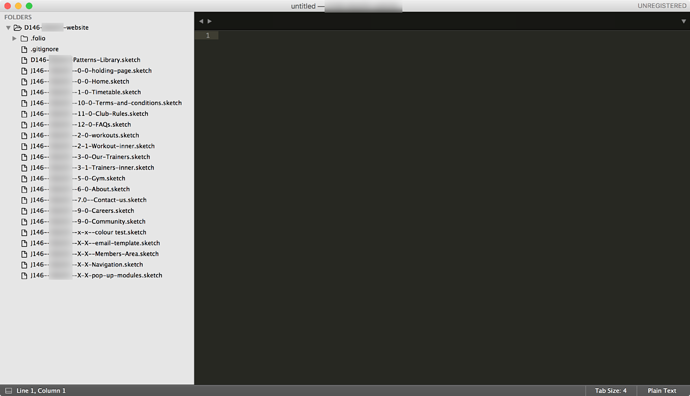Specs
Mac OS X version 10.12.1
8 GB RAM
2.7 GHz Intel Core i5
Subform versio 0.0.0 8afa768 on Darwin 16.1.0
Question
So this is as much a question into other peoples workflows as it is about how Ryan and Kevin imagine Subflow to work with larger projects.
I've begun to notice slight lagging of the screen rendering as I'm scrolling around the artboard. That and also when typing new copy into a textfields or new datum. Now I've only got 1 artboard at the moment that's 1440 x 8000 in size.
What I'm working on at the moment is not a website page yet but a patterns library that I would then be able to use when creating other pages later – I'd be happy to share this file with you @Ryan and @kevin if it would help illustrate my work area at the moment.
So the problem is if it's beginning to lag now what would it be like once there's 20-30+ pages?
Our team found Sketch files also begin to get a bit slow (especially when opening) if there are lots of pages and symbols. A site we previously worked on had over 200 pages that needed to be artworked (due to there being numerous departments and stakeholders that all required visual sign off before build could commence - not the best workflow I know but it's how the company worked and we didn't have a choice).
So our solution to this was to create a patterns library file to act as a central library of components and then each page of the website was it's own sketch file after that. Since then we've also begun using the library function in Craft for Sketch for sharing components across files without causing conflicts.
I'm not saying it was the perfect solution, there's always issues of consistency even when there's a central library when working across a team but it's just how our team managed it at the time.
So the question is, how should Subform handle a situation such as this? Is it's aim to keep it all in one file? Or have a way of sharing components across files? Whether that's some sort of library you could link to much like an external dataset might be?
What do people think could work for their work flows?