It’d be great to have a saved/saving indicator. Not having feedback on wether my file was saved or not is a little anxiety inducing. 
Saved/Unsaved Indicator
Hi @daveyholler. What platform are you on? On OS X Subform follows the convention of showing a dot in the “red light” in the window.
This is saved:
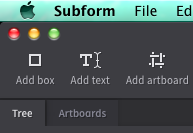
and this is unsaved:
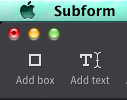
Did you have another indicator in mind or example of what another app does that you like?
In some app, you see the file name in the window’s title bar followed with an * when you’ve made changes since the last save and it disappears once you save the file, until the next modification.
Ha. That works! I’m on Mac… is that a convention that I’ve just never noticed? I’m more familiar with what @astrid.boivin mentioned below. But now that I know it’s there, I’m good for now. 
I work on both system and I had NEVER noticed the red dot thing on Mac OS! That’s to say how discreet it is (and seriously that’s the last place I would have look for such an indicator…)
Another good point for the * is that it would work on all systems!
@astrid.boivin, thanks for bringing up the asterisk — it’s a common pattern and worth following in addition to the OS X platform guidelines.
I’ll look into adding it to the titlebar for the upcoming release.
