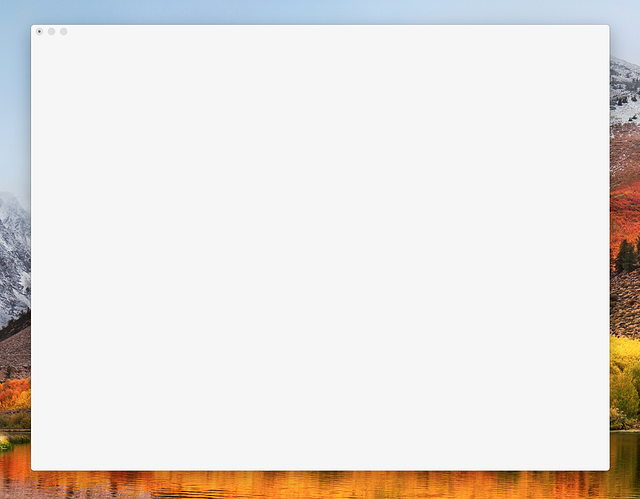Subform will freeze after being idle for a while on mac (High Sierra 10.13.3). The whole UI turns light gray, without any elements except the window control buttons. Quitting doesn’t work, I have to Force quit to turn it off. I’m able to create a new document from the top toolbar, and it looks fine, but the old window remains grey and unresponsive.
Subform freezes after being idle
Hi @zzephyr, thanks for the report!
Two questions:
-
What sort of timeframe are we talking about? 10 minutes? overnight?
-
Can you tell me anything about the document you were working on? Were there a lot of artboards, large images, etc? (Or can you send it to me via email or private message?)
Hi Kevin,
thanks for your reply.
- The timeframe is ~1h, maybe a bit less.
- The type of document makes no difference. I tested with a basic document, containing just a rectangle and it happens as described.
Thanks for the details.
We’ve never seen this behavior before — neither @ryan nor I are running on OS X High Sierra, so right now that’s our best guess for the issue.
I’ll dig into it some more, and if I can reproduce and resolve it, I’ll let you know.
Sorry that Subform is being cranky = /
I’m also experiencing this issue. Normally, the screen will freeze up after 20 - 30 minutes of non-use. Then, if I move the window to a different desktop, switch to the desktop Subform is on, or walk away and let my computer slip into sleep mode, the Subform window looks like this:
Once Subform gets into this state, the only way to close the application is to force quit it via cmd+ctrl+esc.
I don’t know if this helps, but here is a process sample from the MacOS Activity Monitor tool while Subform was frozen.
Subform Beta 4553.0.0+24e1fc7
Build date: 2018-03-09
OS: Darwin 17.4.0