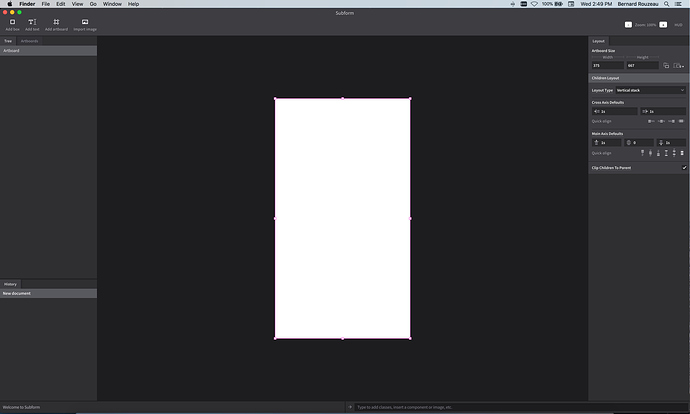I’m using Subform release 4449 on a MacBook Pro running macOS High Sierra Version 10.13.3 with a dual monitor setup and noticed that the top menu no longer shows up when using the app. Please see attached screenshot.
Subform menu not showing up when using the app
Thanks for the report @Benzo.
When you say “no longer shows up”, what’s the previous state you’re referencing?
I.e., what changed?
Did the menu work in a previous version of Subform, but not 4449?
Or did you recently upgrade to High Sierra and it doesn’t work in there?
We haven’t made any changes to the menu code in quite a while, as far as I’m aware, so I’m not sure what would be causing this issue.
My pleasure @kevin. I said “no longe shows up” because I haven’t designed in Subform for a while although every time you release a new version, I install it and load it up to just take a peek at the UI. I’ve never noticed the menu not showing up until this last release but I’m not 100% sure it was not happening in the previous versions of the app. I do notice that if I load up Subform before any other app after a computer restart or user login into macOS, the menu shows up, if I quit Subform and load it again the menu does not show up, if any other app is loaded before Subform, after a fresh computer restart or user login the menu doesn’t show up either.
UPDATE: I noticed that tabbing between opened apps and returning to Subform when it was already opened but not showing the menu fixes the issue and the menu shows up. I can’t seem to find a consistent trigger for this issue.