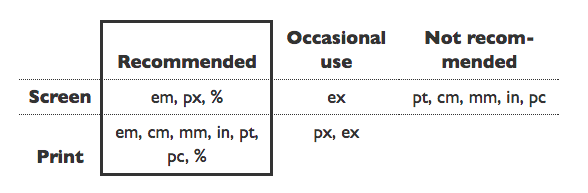The problem
I'm trying to set a box's height as 50% of the screen height which works fine if the artboard is fixed to the size of a devices screen size but it doesn't work if say you're designing a web page with more content and requires scrolling.
Potential solution ideas
ability to scroll within artboard, or
abitlity to set device and artboard size as two different inputs. So iPhone 6 device so it knows to reference the vh as 667 but an artboard that's 2000px tall.
I'm sure there are better ways, those were just my first thoughts.
Screen recording

 The main point is what would the best solution be to solve that problem rather than how would a scrollable area work.
The main point is what would the best solution be to solve that problem rather than how would a scrollable area work.