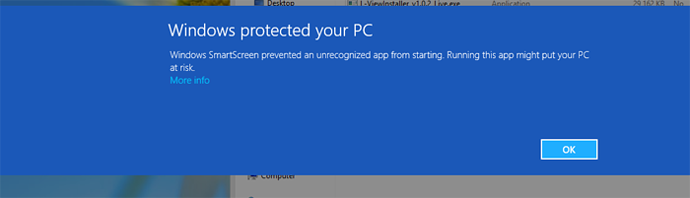I'll report as a bug, but i don't know if it's a bug or a feature.
When you run the install for the first time, Windows says it's a "unrecognized app".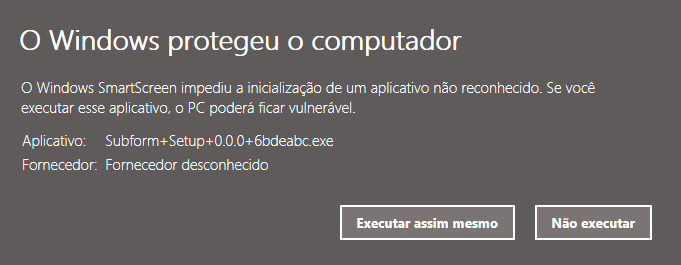
Windows protected your PC
Windows SmartScreen prevented an unrecognized app from starting, Running this app might put your PC at risk.Run anyway / Don't run
This is happend because in Windows Vista+ (Vista, 7, 8, 10), Microsoft needs a certificate from a CA, to sign the installer.
You can see more here.
I don't know if you need to sign the installer now (because it's an alpha build), but you'll need to sign when release a stable version soon.