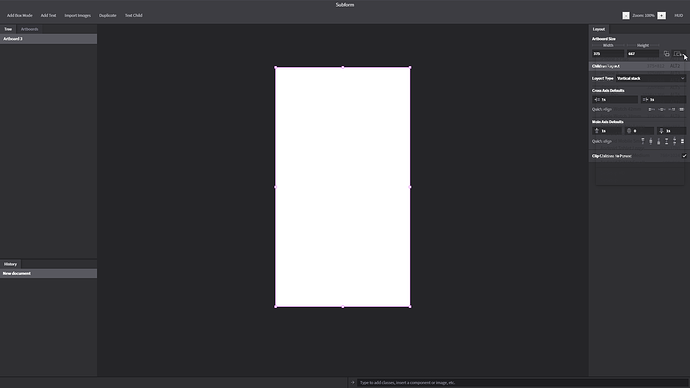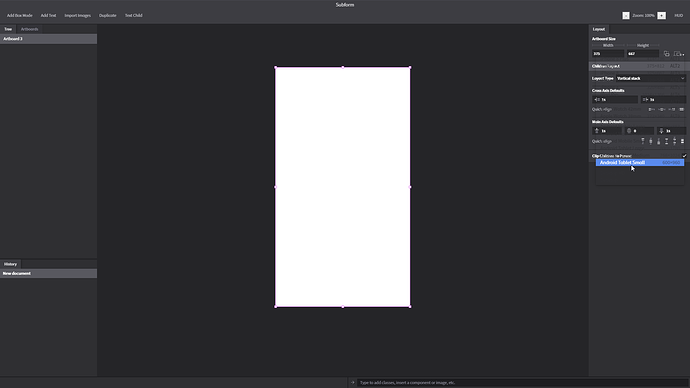I’m using Subform 3837.0.0 c9dd7ef on Windows_NT 10.0.14393 and am having trouble…
When I click at “Artboard size presets”, drop-down list is transparent (screenshots attached). I should highlight with the mouse to distinguish options.
Just a little question, what is the button “Add Text” ?
Thanks.