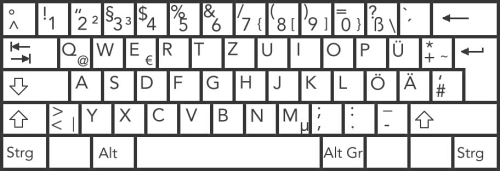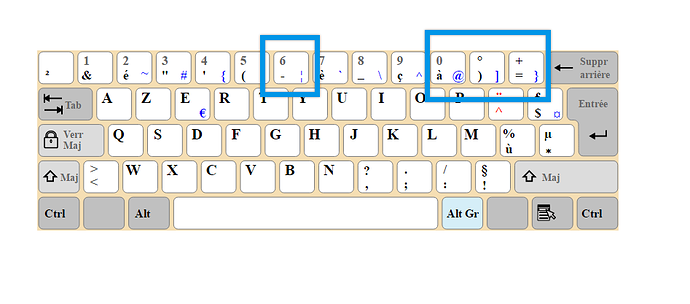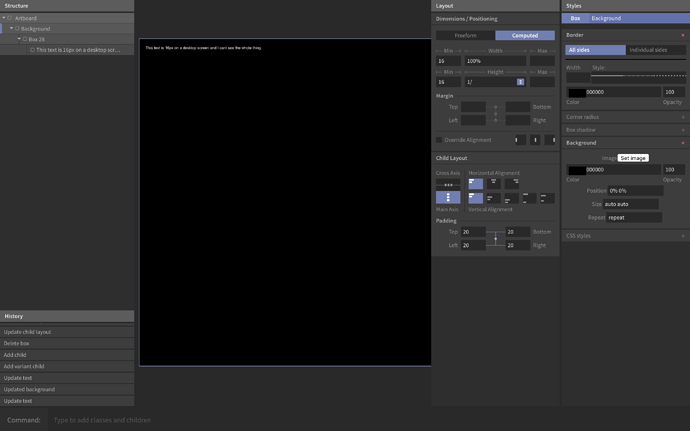Sorry for such a simple question, but I can't find it anywhere in any of the menus and command +/- doesn't work. Is this possible to do?
How to zoom in and out?
On my mac:
CMD +
CMD -
works.
EDIT: Correction, it does NOT work on the + / - keys on the numpad on the regular apple keyboard.
What's missing is a zoom level indicator, I have no idea what I am at right now...
Avoiding touch pad zooming for now because we wanted to emphasize discrete zoom level semantics and leave the door open for future features like pixel boundary snapping and accurate display reproduction.
TBD whether that's silly.
2017.02.06 Status update
@rrichrs, Our bad, we left this out of the help. I just added this to the help menu, so it'll appear in the next release.
You can use Command =, -, and 0 to zoom in, out, and reset zoom, respectively.
Note that technically the hotkey to zoom in is ⌘= rather than ⌘+ because it's annoying to also twiddle the shift key when zooming in/out. (This is also how Chrome and Illustrator behave on my OS X laptop.)
On my American keyboard you have to use the shift key to type a + (its on the same physical key as =), but you don't need the shift key to type a -.
I dunno if there are any foreign keyboard layouts where the + and = are on different keys --- if that's the case, someone please let me know and I'll try to update the hotkeys so that you can use the + key too.
You can still do that, while allowing us to get into the details quickly in a design by pinching and zooming
Hello guys,
Here is my keyboard layout (AZERTY/ France) :
As you can see, I can zoom in and reset zoom but I can't zoom out because ctrl+6 is the shortcut for "resize to iPad pro"

Cheers from France ! 
Camille
It actually is the one thing that makes me really frustrated with a piece of design software, because I tend to zoom in/out a few times a minute. Every time I do that and the software doesn't react, I feel dumb or ignored.
This is especially important when not designing for mobile. I'm working on web / desktop products, and considering the actual viewing window is comparably small in Subform, it would be nice to be able to do this more intuitively.