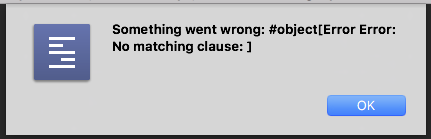Thanks for this report and the video, @toby_burkill!
The issue is the hotkey is the same as Subform's hotkey for rearranging items (CMD + Shift + right arrow).
But in your case, there are no other siblings, so you are telling Subform to move the selected child (the text) "forward" in the child order, but it's the only child --- and it looks like I didn't account for that case when I wrote the code.
The problem exists regardless of the child --- I replicated it for a single box too.
I just implemented two fixes which will appear in the next release:
1) The hotkey will no longer throw an error when you are trying to rearrange an only child
2) Subform will ignore this hotkey when you are editing text, and will allow the behavior you expected (one-word-at-a-time expansion/contraction of the text selection bounds)
Thanks!